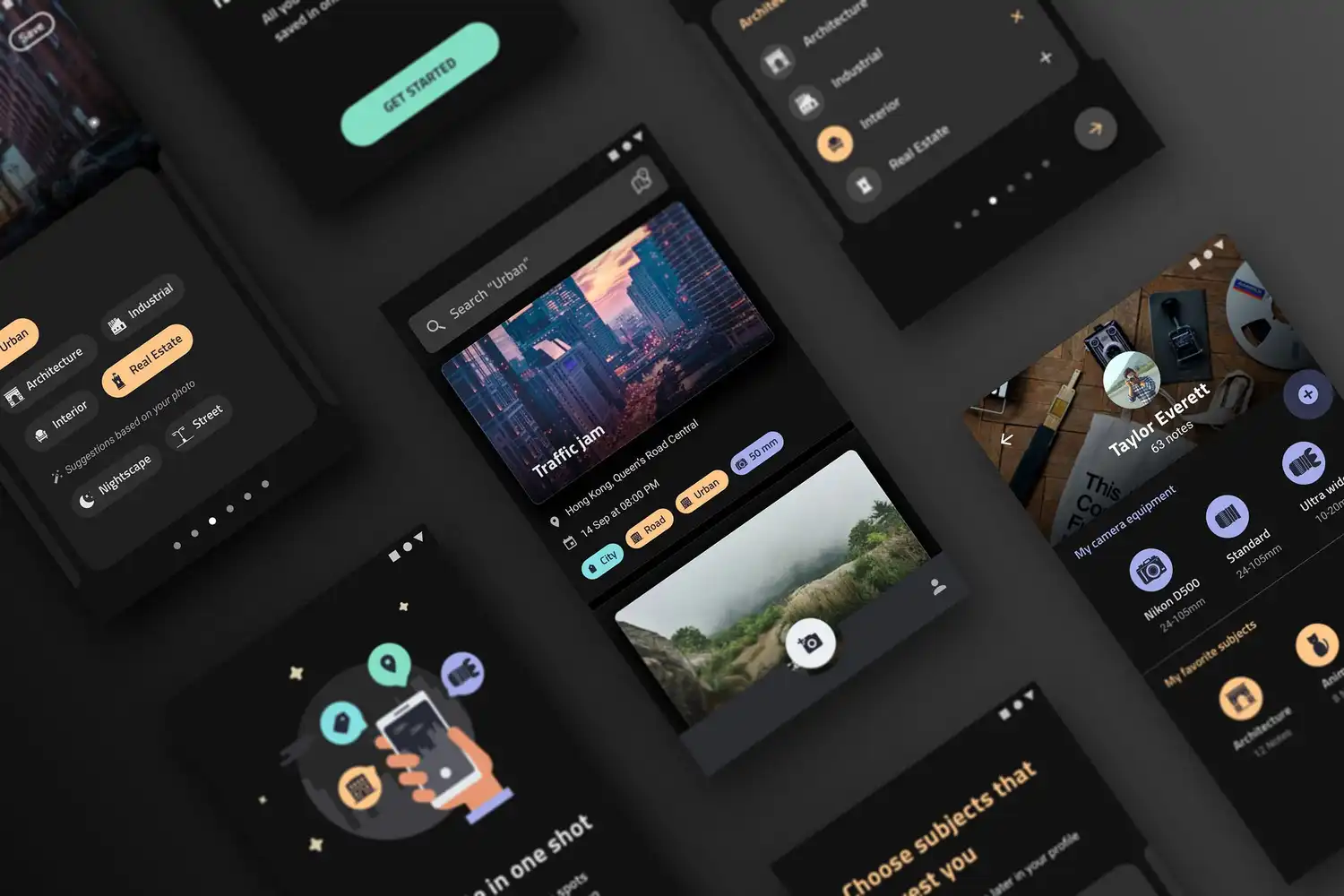Ever wondered what a website designer does all day? From brainstorming creative ideas to coding and collaborating with a team, their day is a blend of artistry and technical skill.
This structure by the experts of a website designing company in Delhi provides a comprehensive look into the daily activities and responsibilities of a website designer, highlighting the balance between creativity, technical skills, and client communication.
Morning Routine and Planning
- Starting the day with a fresh mindset.
- Checking emails and messages for any urgent updates or client feedback.
- Planning the day’s tasks and setting priorities.
- In the morning, a website designer starts the day with a fresh and clear mind.
- First, they check their emails and messages to see if there are any important updates or feedback from clients.
- This helps them know what needs immediate attention.
- Then, they make a plan for the day, listing all the tasks they need to complete.
- They decide which tasks are most important and should be done first.
- By planning and setting priorities, the designer ensures they use their time effectively and stay organized.
- This routine helps them start the day focused and ready to work on their projects.
Client Meetings
- Conducting virtual or in-person meetings with clients.
- Discussing project requirements, updates, and any changes in design preferences.
- Taking notes and understanding the client’s vision for the website.
- A website designer spends part of their day meeting with clients, either online or in person.
- During these meetings, they talk about what the client wants for their website.
- They discuss any updates, changes, or new ideas the client has.
- The designer listens carefully to understand the client’s vision and needs.
- They take notes so they can remember all the important details.
- These meetings help ensure that the designer and the client are on the same page.
- By communicating clearly, the designer can create a website that meets the client’s expectations and goals.
- Meetings are an essential part of the designer’s job to make sure the project runs smoothly and successfully.
Design Conceptualization
- Brainstorming ideas and creating initial design concepts.
- Sketching wireframes or using design software like Adobe XD or Figma.
- Ensuring the design aligns with the client’s brand identity and target audience.
- After meeting with the client, the website designer starts coming up with ideas for the website.
- They think about how the website should look and what it should include.
- This might involve drawing rough sketches or using design software to create early versions of the website layout.
- The designer chooses colors, fonts, and images that fit the client’s brand and style.
- The goal is to create a design that looks good and is easy to use.
- By focusing on these details, the designer makes sure the website will be attractive and meet the client’s needs.
- This stage is all about turning ideas into a clear visual plan for the website.
Creating Visual Elements
- Designing logos, icons, and other graphical elements.
- Selecting color schemes, typography, and imagery that fit the website’s theme.
- Using tools like Photoshop or Illustrator for graphic design tasks.
- Once the website’s design ideas are ready, the designer starts creating the visual parts of the website.
- This includes making logos, icons, and other graphics that will be used on the site.
- They choose colors, fonts, and images that fit the design and match the client’s brand.
- The designer uses tools like Photoshop or Illustrator to create these graphics.
- It’s important to make sure everything looks good and works well together.
- This step helps to give the website a unique and professional appearance.
- The designer’s goal is to make the site visually appealing and consistent with the client’s style.
- It keeps a great look and feel for the final website.
Building the Website
- Writing clean, efficient code using HTML, CSS, and JavaScript.
- Integrating design elements into a functional website.
- Ensuring the website is responsive and works well on different devices.
- After creating the design, the website designer starts building the website.
- They write the code using HTML, CSS, and JavaScript to make the design come to life on the internet.
- HTML helps set up the website’s structure, CSS controls how it looks, and JavaScript adds interactive features.
- The designer makes sure the website looks good on different devices, like phones and computers.
- This step is about turning the design into a real, working website.
- It’s important to check that everything works properly, and that the website is easy to use.
- The goal is to create a functional and visually appealing website based on the design ideas and client’s needs.
Testing and Debugging
- Testing the website on various browsers and devices.
- Identifying and fixing bugs or issues in the design and functionality.
- Using tools like Chrome DevTools to debug and optimize the website.
- Once the website is built, the designer tests it to make sure everything works correctly.
- They check how the website looks on different web browsers and devices to ensure it appears as intended everywhere.
- This testing helps find and fix any problems or mistakes in the design or coding.
- The designer uses special tools, like Chrome DevTools, to find and solve issues.
- They make sure all links work, images load properly, and interactive features function as they should.
- The goal is to provide a smooth and error-free experience for users.
- By fixing these issues, the designer ensures the website is ready for visitors and performs well.
Collaborating with Team Members
- Working closely with developers, content writers, and other designers.
- Sharing progress and getting feedback from the team.
- Using project management tools like Trello or Asana to track tasks.
- A website designer often works with other team members, like developers, writers, and other designers.
- It also includes dealing with the experts of Google Ads Management Company in delhi.
- They share their progress and discuss the project to make sure everyone is on the same page.
- They use tools like Trello or Asana to keep track of tasks and deadlines.
- By collaborating, they can get feedback and solve any problems together.
- This teamwork helps ensure the website meets the client’s expectations and is completed on time.
- Good communication with the team is key to making sure all parts of the website fit together well and work properly.
- Working together makes the project run smoothly and helps create a successful final product.
Lunch Break and Refreshing
- Taking a break to recharge.
- Engaging in activities that help relax and boost creativity.
- During lunch, the website designer takes a break to relax and recharge.
- This is important because it helps them feel refreshed and ready to continue working.
- They might do something enjoyable, like having a meal, going for a walk, or chatting with friends.
- Taking this time helps them clear their mind and boosts their creativity.
- A good break can make it easier to focus and solve problems when they return to work.
- It’s a chance to step away from the screen and come back with new energy and ideas.
- This helps the designer stay productive and maintain a high quality of work throughout the day.
Client Feedback and Revisions
- Reviewing feedback from clients and making necessary revisions.
- Communicating with clients to ensure their vision is being accurately realized.
- Iterating on the design based on feedback to achieve the desired result.
- After getting feedback from the client, the website designer works on making any needed changes.
- They look at the client’s suggestions and update the design or fix any issues.
- This might involve adjusting colors, fixing errors, or improving the layout.
- The designer communicates with the client to make sure the changes match their vision and expectations.
- They might go through several rounds of feedback and revisions to get everything just right.
- This process helps make sure the final website is exactly what the client wants.
- By carefully making these adjustments, the designer ensures the website looks and works perfectly before it goes live.
Wrapping Up and Future Planning
- Reviewing the day’s accomplishments and updating the project status.
- Planning tasks for the next day.
- Reflecting on any challenges faced and brainstorming solutions for future projects.
- At the end of the day, the website designer reviews what they’ve accomplished and updates the project status.
- They check off completed tasks and make a plan for what needs to be done tomorrow.
- This helps them stay organized and keeps track of progress.
- The designer might also think about any challenges they faced during the day and how to handle similar problems in the future.
- Reflecting on the day’s work helps them improve and prepare for upcoming tasks.
- By wrapping up and planning ahead, the designer ensures they’re ready to continue working efficiently on the project the next day.
- It keeps everything on track for a successful website launch.